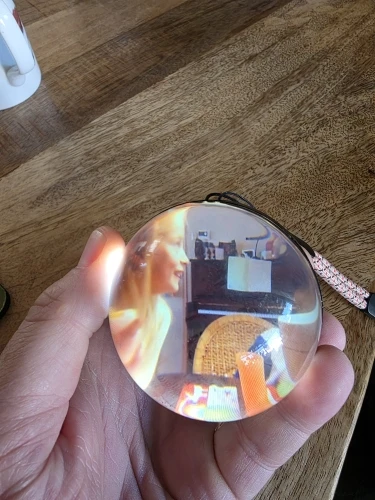A Gift They’ll Never Forget
From family memories to romantic moments, the 3D Crystal Ball captures emotion and beauty in a way no photo frame ever could.
Memories That Touch the Heart

Bring Your Videos to Life in 3 Steps
Simply connect the orb to your computer via USB, transfer your MP4 (480 × 480) videos, and enjoy instant playback in stunning 3D.
FAQ
What is the 3D Memory Crystal Ball?
What is the 3D Memory Crystal Ball?
The 3D Memory Crystal Ball is a crystal-clear glass sphere with a built-in LCD screen that displays your own personalised videos in stunning 3D. Just connect it to your computer via USB-C, upload your video, and watch your memories come alive.
How do I upload my video?
How do I upload my video?
Simply connect the orb to your computer via USB-C, drag your MP4 (480×480) video into the folder, and safely eject the device. Your video will automatically play when the orb is powered on.
What kind of video files can I upload?
What kind of video files can I upload?
The orb supports MP4 video files, ideally cropped or resized to 480×480 pixels for the best results. (We’ll include simple instructions on how to format your video correctly.)
Can I change or replace the video later?
Can I change or replace the video later?
Absolutely! You can easily overwrite or replace your existing video anytime using a USB connection.
What comes in the box?
What comes in the box?
1× 3D Memory Crystal Ball
1× USB-C charging & data cable
1× User manual
1× Gift-ready packaging